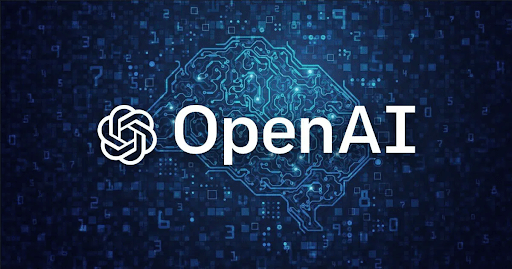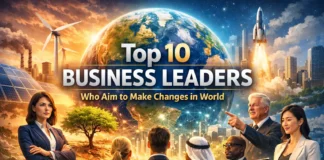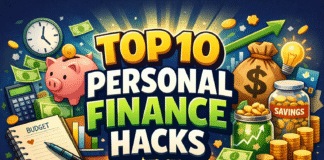When using OpenAI’s services, privacy and data security are crucial. If you’re integrating OpenAI’s API into your applications, you might wonder whether your API information is being stored and, if so, how to prevent it. Fortunately, OpenAI provides guidelines and options to help users manage their data safely. In this article, we’ll explore how you can ensure that OpenAI does not store your API information and how to keep your usage private and secure.
Understanding OpenAI’s Data Policy
Before diving into ways to protect your information, it’s important to understand how OpenAI handles data. OpenAI states in its policies that:
- API requests and responses may be logged for monitoring and improving service quality.
- Personal and sensitive information should not be shared through API requests.
- Some enterprise-level users may have options for stricter data handling policies.
With this in mind, let’s explore ways to ensure that your API information remains private.
1. Review OpenAI’s Data Retention Policy
Start by checking OpenAI’s latest data retention and privacy policy. OpenAI provides transparency about how long data is stored and whether it is used for training models. Reviewing their documentation and terms will help you understand what information is collected and how it is handled.
To find this policy, visit OpenAI’s official website and look for sections related to API data usage and privacy.
2. Opt Out of Data Storage (If Applicable)
For certain users, OpenAI offers an opt-out option where data is not stored or used for training. This feature is particularly available for enterprise customers. If you qualify, contact OpenAI support to request data retention settings that align with your privacy requirements.
To do this:
- Log into your OpenAI account.
- Go to the support section.
- Submit a request specifying that you want to opt out of data storage.
- Wait for confirmation from OpenAI regarding your request.
If you are using OpenAI’s services under an enterprise agreement, you may have additional options for ensuring that your API interactions are not logged.
3. Avoid Sending Sensitive Information
One of the best ways to protect your API data is by ensuring that you do not send sensitive or confidential information through API requests.
Here are some best practices:
- Do not send personal identifiers (such as names, addresses, or passwords) through the API.
- Mask or encrypt data before sending requests.
- Regularly audit your requests to ensure they do not contain private information.
By following these steps, you minimize the risk of exposing sensitive information, regardless of OpenAI’s storage policies.
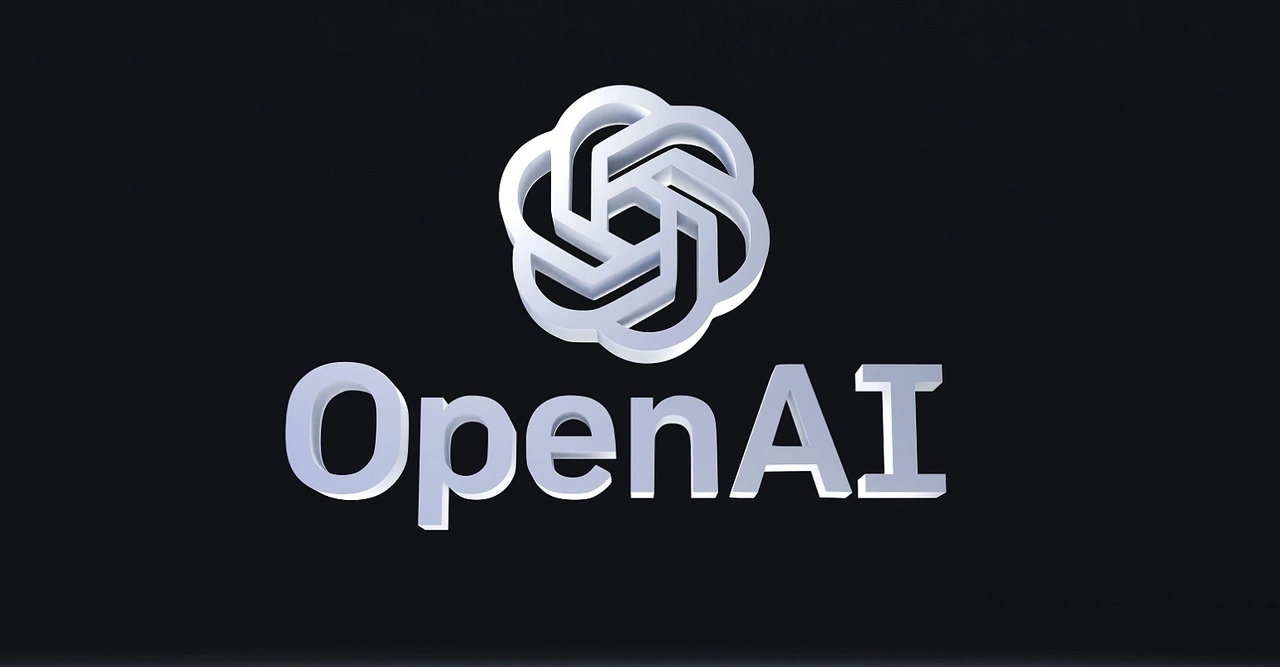
4. Use a Proxy Server or API Gateway
To add an extra layer of security, you can use a proxy server or an API gateway to filter and control the data sent to OpenAI. This allows you to:
- Mask API keys to prevent them from being exposed.
- Limit the type of data sent to OpenAI’s servers.
- Implement logging and monitoring tools to track requests securely.
By doing this, you ensure that no sensitive API information is directly transmitted to OpenAI.
5. Monitor API Activity Regularly
Regularly monitoring your API usage helps you keep track of what data is being sent and received. OpenAI provides logging and dashboard features where you can:
- Check recent API requests.
- Review logs for any unintended data leaks.
- Set up alerts for unusual API activity.
By staying proactive with monitoring, you can quickly address any potential privacy concerns.
6. Rotate API Keys Frequently
One of the simplest yet most effective ways to protect your API data is by rotating your API keys. OpenAI allows users to generate new API keys and revoke old ones.
Steps to rotate your keys:
- Log into your OpenAI account.
- Navigate to the API settings section.
- Generate a new API key.
- Replace the old key in your application.
- Delete or revoke the old key to prevent unauthorized access.
By frequently updating your API keys, you reduce the risk of exposure and enhance security.
7. Contact OpenAI Support for Clarifications
If you have specific concerns about data storage and privacy, the best approach is to reach out to OpenAI directly. Their support team can provide official guidance on whether your data is being stored and how to prevent it.
To contact support:
- Visit OpenAI’s official website.
- Navigate to the help center or support section.
- Submit a detailed request regarding your privacy concerns.
OpenAI’s team can clarify the latest policies and offer solutions based on your specific needs.
Conclusion
Protecting your API information when using OpenAI’s services is crucial for maintaining privacy and security. By following best practices such as reviewing OpenAI’s data policies, opting out of storage where possible, avoiding sensitive data transmission, and using secure gateways, you can ensure that your API interactions remain private.
Regular monitoring, rotating API keys, and contacting OpenAI for clarifications further strengthen your data protection strategy. Taking these steps will help you use OpenAI’s API confidently without compromising security.
For the latest updates on OpenAI’s policies, always refer to their official documentation and support channels.